How to Make Your Own XLR Mic Cables September 3, 2011 19:28 12 Comments
- A 20' Monster P500M20 XLR Cable from Sweetwater costs $59.95.
- A higher quality DIY cable using Canare Quad Core and Neutrik XLR connectors costs less than $12.
That's almost $50 saved on one cable! Imagine how much you'll save over a lifetime simply by learning to solder your own cables.
Here are the components I recommend using:
- Cable: Canare L-4E6S Quad Mic Cable
- Canare's quad core cable uses two conductors for each audio signal (hot and cold) and a woven shield to reduce noise and improve flexibility. You can go with Mogami cable if you're inclined, but I've found the Canare to be excellent for half the price
- Available from Redco Audio
- Connectors: Neutrik X-Series (silver contacts)
- Neutrik has an extensive line of connectors, but I stick with the X-series because they're what I've used in the past and they haven't failed me yet (plus they're the cheapest). I opt for the silver contacts because, while the gold is resistant to corrosion, the gold plating tends to wear off after a few hundred plugs and unplugs anyway.
- Available from Redco, Mouser, and pretty much anywhere components are sold.
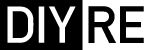
Comments
Doug on November 12, 2014 17:58
I love making my own cables. I easily have over 300 cables I’ve made myself here in the studio between patch bays and outboard gear. I’ve only had 2 mic cables and a guitar cable go bad in the 7 plus years that I’ve been using them. It’s also an easy fix when they go bad.
IMO DIY cables are a must for project studio owners. You get custom cables and save a ton of $ for other studio stuff!
Matth Jenks on November 12, 2014 17:58
Even though I know how, I love watching how other people do it, I always learn new techniques. In this case, bending the wire to remove the outer insulation. It seems obvious now that I’ve seen you do it, but I never thought to do it that way.
Great video thanks. BTW, your voice occasionally sounds like Kai Ryssdal. Which is a good voice to have!
Peterson Goodwyn on November 12, 2014 17:58
Thanks Matt! I actually have a prestigious background in voice acting: when I was a kid I did the VO’s over the end credits of cartoons for my local Fox station. Never saw a penny!
Ian on November 12, 2014 17:58
Wondering if anyone can help. I have 2 conductor cable I want to connect to a 3 pin xlr. I gather I need to connect ground to something but what do I connect it too?
Peterson Goodwyn on November 12, 2014 17:58
Hi Ian, great question! Sounds like you’re looking for the famous Rane note 110:http://www.rane.com/note110.html
Check it the diagram on connecting unbalanced to balanced.
William on November 12, 2014 17:58
Took your advice here Peterson and made two 40’ XLR cables. One red and the other blue so as to quickly identify which mic is on which channel. Anyway, works like a champ. Thanks for this.
Tony on November 12, 2014 17:58
Question… would this same cable specs be good for my powered monitor speakers connections? The Canare L-4E6S Quad Mic Cable and Neutrik X-Series (silver contacts) shown were specifically used for Mic, but wondering if I need something different for my KRK powered monitor speakers?
Also, Is there any compelling reason to get gold connections rather than silver?
Thanks for any help,
Tony
JonB on November 12, 2014 17:58
Powered speakers use the exact same cables. Any decent “mic” cable with XLR connectors should do.
Torrence on November 12, 2014 17:58
Are these cables balanced or unbalanced? Is the blue wire the “cold” line?
Brendan on November 12, 2014 17:58
What do you do if a cable tester is showing excess phantom voltage on pin 2 of a DIY cable? Is this fixable?
Brendan on November 12, 2014 17:58
These cables are balanced and yes, blue is cold
Peterson Goodwyn on November 12, 2014 17:58
Hi Brendan, that sounds like a problem with the preamp rather than the cable. Have you confirmed the correct voltage with another cable?
Comments are closed for this post.